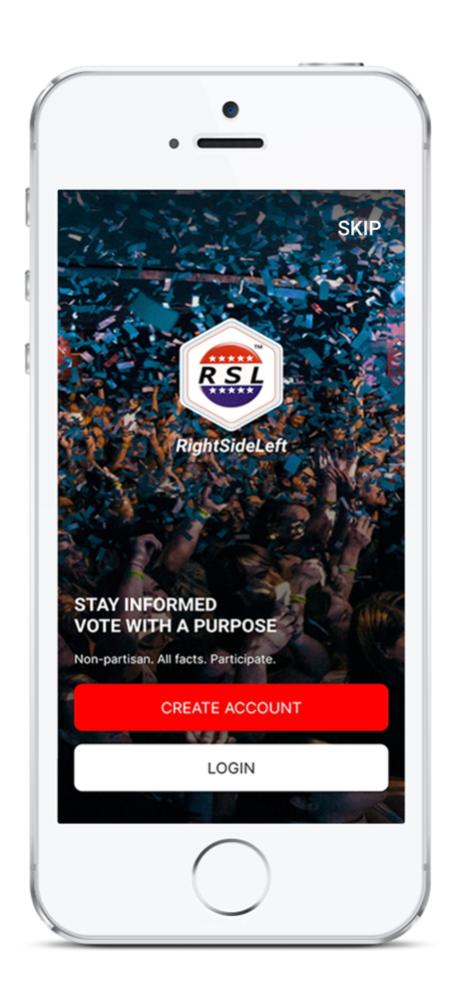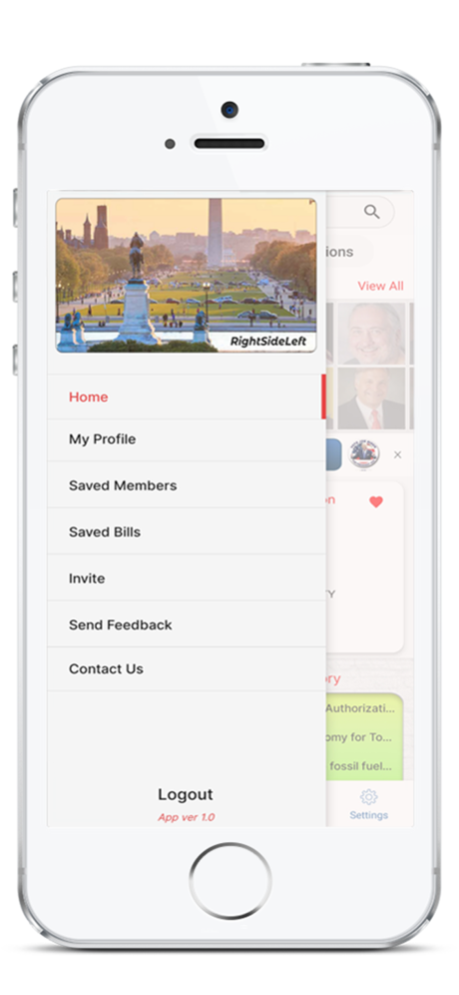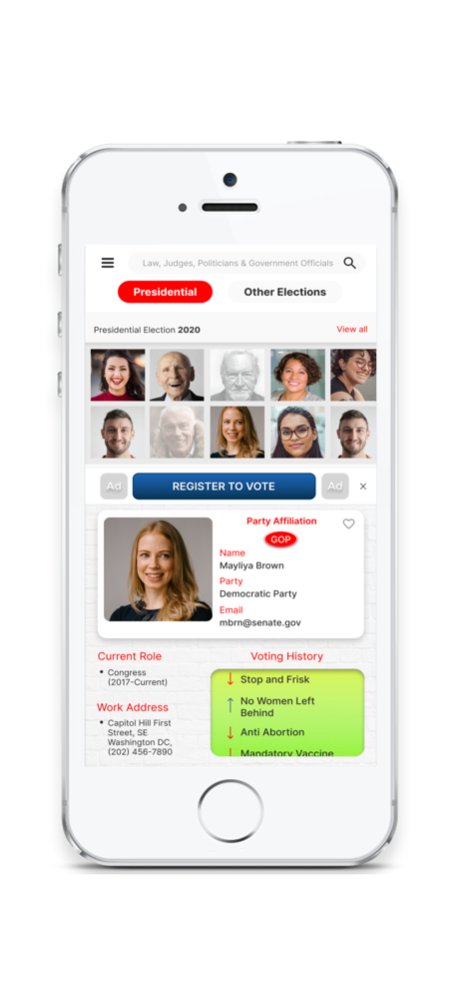RightSideLeft 1.3
Continue to app
Free Version
Publisher Description
The RightSideLeft App --- RSL App --- is an easy to use tool created to solve 3 main problems:
• provide pertinent, streamlined, factual candidate information to voters
• allow users to Track, Bookmark, and Reference policies and laws in real time
• help lower the barrier to entry when it comes to understanding how the government works
Hopefully, the more knowledgeable people are of their government the more engaged in the political process they will be. Understanding how government works (on all levels) could increase the number of citizens participating in politics the most effective way possibly sparking positive change!
Disclaimer:
RightSideLeft is not affiliated with any campaigns, or candidates for office, or any government entity.
The information contained on the app is for general information purposes only. All information on election candidates, member's of government office, Bills, Policies, and Laws data found on this app is sourced directly from the Library of Congress and ProPublica.gov.
The RightSideLeft assumes no responsibility for errors or omissions in the contents of the app.
Jul 29, 2021
Version 1.3
This version contains bug fixing and performance improvement.
About RightSideLeft
RightSideLeft is a free app for iOS published in the Reference Tools list of apps, part of Education.
The company that develops RightSideLeft is Alex Johnson. The latest version released by its developer is 1.3.
To install RightSideLeft on your iOS device, just click the green Continue To App button above to start the installation process. The app is listed on our website since 2021-07-29 and was downloaded 1 times. We have already checked if the download link is safe, however for your own protection we recommend that you scan the downloaded app with your antivirus. Your antivirus may detect the RightSideLeft as malware if the download link is broken.
How to install RightSideLeft on your iOS device:
- Click on the Continue To App button on our website. This will redirect you to the App Store.
- Once the RightSideLeft is shown in the iTunes listing of your iOS device, you can start its download and installation. Tap on the GET button to the right of the app to start downloading it.
- If you are not logged-in the iOS appstore app, you'll be prompted for your your Apple ID and/or password.
- After RightSideLeft is downloaded, you'll see an INSTALL button to the right. Tap on it to start the actual installation of the iOS app.
- Once installation is finished you can tap on the OPEN button to start it. Its icon will also be added to your device home screen.